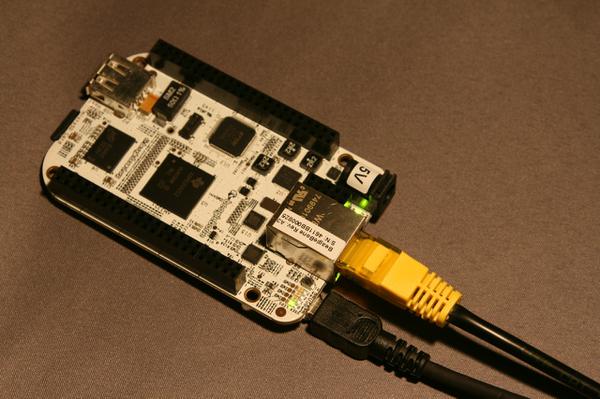BigTrak jr browser based LOGO programming
Last updated: 29 Jan 2012 - 16:53
The Bigtrak Junior is a re-make of a classic toy apparently. I'd never seen one before, I remember school having a couple of floor turtles but I don't think I ever got to play with them (probably because I'd been messing around too much and not doing my work!). Basically the toy is a little programmable toy car that takes simple commands from a keypad with forward, back, turn left, turn right, pause etc. This is all very well but with only one memory location for storing your program between use and no editor only a "clear and start again" it's not much fun trying to get it to do things. Wouldn't it be better if it could be programmed from a web browser and you could actually use some sort of save/load program option to store your ingenious route design? The solution I've come up with could be argued to be over-engineered some what and quite expensive but I like to look at it as "expandable".
LOGO program interpreter
Last updated: 28 Jan 2012 - 19:49
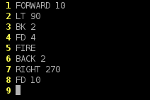
I was wandering how to store and represent the programs for the BigTrak. I wanted to stick to the original spirit of the toy and make it programmable via the web so I naturally got to thinking of LOGO commands. Most of my experience with the language was in a program called "WinLogo" ironically running on an Acorn Archimedes not Windows at all.
Hardware Interfacing on the BeagleBone
Last updated: 27 Jan 2012 - 20:28
The BeagleBone is an ARM applications processing platform that runs Angstrom Linux and provides a lot of 3.3V I/O connections, for more background see my unboxing and getting started article. In the unboxing review I ran a bit of bundled java-script that flashed a light on and off, but there's much more to using I/O on this powerful processor. Like with most embeded controllers these days half the effort is in getting the right function selected and enabling the pin drivers. There are several steps and modes of operation which I'll go through separately. I'll discuss command line tools and python control here, but there is a pre-written javascript library called bonescript.js that comes pre-loaded on the board that provides an Arduino-like syntax and runs on the node.js javascript interpreter, I'm not going to discuss that here as it is under heavy development and has only very rudimentary features at the moment. I'd recommend having a look through the code if you have a BeagleBone, it's accessible from Cloud9 IDE on port 3000 via a web browser.
Z80 Project Mark 2: More UART Shenanigans
Last updated: 18 Jan 2010 - 22:38
A couple of minor updates you might be interested in. I got a quick demo echoing characters back to the PC working last week. This uses the interrupt on receive feature of the UART setup to trigger a send routine as soon as a character is received. The demo code is available on the Z80 Project page.
It's all fairly simple but there are a few delay loops and things involved. It's also worth checking out the updated Memory and IO schematic as I've updated it with the software reset control for the UART. The only problem I had with this new bit of code was that the compiler wasn't doing exactly what I expected. After a bit of fiddling and dis-assembly I discovered that (probably fairly logically) the org statement doesn't pad the output with anything when generating the binary file, it just offsets the current count for calculating jumps. This of course meant that when I downloaded the binary file I'd generated the first instruction was a jump that missed the entire block of cod